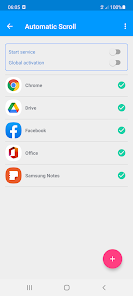Automatic Scroll
Scroll automatically the content on your screen with a single touch
- Category General
- Program license Free
- Version 1.18.1
- Size 10 MB
- Works under: Android
- Program available in English
- Content rating Everyone
- Package name com.tafayor.autoscroll2
-
Program by
APPDEV QUEBEC
9434-3480 Québec Inc1-8350 DurocherMontréal, QC H3N2Z2Canada
Automatic Scroll is a handy tool for automating screen movements and taps on Android devices.
Effortless Operation
Automatic Scroll operates on a simple principle - once turned on, it automates the scrolling feature of your Android device. The setup process is straightforward and user-friendly. Users need to select the apps they want to enable automatic scrolling for, by clicking a button located at the bottom right corner of the interface. After this, whenever any of the selected apps are opened, automatic scrolling will be in effect.
More than Just Scrolling
Apart from its primary function of automating vertical scrolling, Automatic Scroll also offers additional features. Users can quickly move to the top or bottom of apps and even scroll horizontally. This versatility can be particularly beneficial for users with physical disabilities, providing them with a comfortable and seamless user experience.
Intuitive Controls
Automatic Scroll operates with a single tap functionality. A single tap on the screen triggers the automatic scrolling feature, and another tap stops it. This makes the app incredibly easy to use and adaptable to the user's needs and preferences.
End to Complications
Automatic Scroll is designed to simplify the user experience on Android devices. By automating screen movements, it eliminates the need for constant manual scrolling, significantly reducing the potential strain on hands and providing a more comfortable and enjoyable experience. However, in order to function, Automatic Scroll requires accessibility permissions. Once these permissions are granted, the app can automatically scroll through any selected apps.
Pros
- Easy to set up and use
- Automates vertical and horizontal scrolling
- Helpful for users with physical disabilities
- Reduces strain on hands
Cons
- Requires accessibility permissions to function
v1.18.2: Fixed bugs.